Did you know that over 70% of local searches now start on listing pages—making organized business pages a critical revenue channel?
We vet and recommend a curated stack that pairs a directory plugin with optional themes and add-ons. Our focus is practical: front-end submission, paid listings, reviews, maps, and stable monetization paths.
For Singapore operators, we emphasize payment flexibility—Stripe, PayPal, bank transfer, and WooCommerce—and clear support expectations. We test each option for form flexibility, custom fields, search filters, mapping, and performance.
Our goal is simple: help you pick the best tool that scales without locking you into costly add-ons. Learn more about a robust, commercial-grade solution by visiting Directorist—a proven wordpress directory plugin with monetization and front-end submission features.
Key Takeaways
- We prioritize solutions with paid listings and front-end submission.
- Payment options should include Stripe, PayPal, and bank transfer.
- Custom fields and search filters drive user engagement.
- Performance and caching keep listings fast on mobile.
- Start on staging — validate the plugin before going live.
What this Product Roundup covers for Singapore-based directory websites
Here we clarify which plugin combinations deliver reliable listings and payment flows for Singapore sites.
Scope: We compare solutions for business directories, classifieds, link lists, glossaries, and staff indexes. Each entry notes how listings behave — submission, reviews, and claim flows.
Payments & monetization: Many plugins support Stripe and PayPal; a few also allow bank transfer. We flag when monetization requires paid modules or WooCommerce for GST-compliant invoicing.
Architecture & editorial: We assess categories, taxonomies, and custom fields so search stays intuitive as data grows. We also test block editor and page builder compatibility for marketing teams and content users.
- Local SEO: schema, reviews, and geo-data for Singapore search.
- Governance: consent, moderation, and claims to keep listings trustworthy.
- Performance: caching, image handling, and CDN readiness for fast mobile pages.
How we evaluated WordPress directory plugins and why it matters
We ran hands-on trials of each plugin across typical Singapore business use cases. Our goal was simple: surface clear trade-offs so teams can choose the right tool without guesswork.
Core criteria: ease of use, features, customization, reliability
Ease of setup: we built test listings on staging sites and timed onboarding steps. That shows how fast users can publish a page.
Real-world scenarios tested
We validated paid listings, maps, multi-location flows, reviews, and front-end submission. We stress-tested geocoding with Google Maps and OpenStreetMap for accuracy.
Data sources and present-time context
Testing used current plugin versions, live payment gateways (Stripe, PayPal, WooCommerce), and sample business data from Singapore categories. We also reviewed release cadence and support response times.
| Criteria | What we tested | Why it matters | Outcome |
|---|---|---|---|
| Setup speed | Onboarding wizard, install time | Faster launch—less dev time | Clear winners for quick launch |
| Core features | Forms, fields, maps, reviews | Drives user trust and SEO | Top plugins had robust defaults |
| Monetization | Paid listings, subscriptions, checkout | Revenue-ready for Singapore sites | Some require paid add-ons |
| Performance & support | Cached queries, docs, issue response | Stability at scale | We highlighted reliable vendors |
Best overall picks for Singapore: top-performing WordPress directory plugins
For Singapore businesses, these four tools stood out for features, payment integrations, and production readiness. We tested real submission flows, common gateways, and mapping options to see how each handles growth and localisation.
Formidable Forms: form-first directory builder with Views and payment integrations
Why choose it: Views convert forms into polished listing pages. The Plus plan (from $199/yr) is required for Views and gives WooCommerce, Stripe, PayPal, and Authorize.net support.
Best for teams that need full control over submission flows and templating.
Business Directory Plugin: robust business listings with monetization options
Why choose it: A practical freemium path—free core with Authorize.net. Premium unlocks Stripe, PayPal, and Payfast plus nested categories and front-end submissions.
Best for sites that want rapid launch with common payment gateways.
GeoDirectory: location-based directories with powerful mapping
Why choose it: Excellent for multi-location projects. The free single-city version scales via add-ons. Over 40 custom fields and advanced map layers are supported; monetization needs Pricing Manager plus GetPaid or WooCommerce.
HivePress: flexible listings with dedicated themes and marketplace options
Why choose it: Free core and focused extensions. Geolocation, reviews, and paid listings work with ListingHive or premium themes—good for marketplace-style sites.
- Payment-readiness: Stripe and PayPal are supported across our picks—WooCommerce available when subscriptions are needed.
- Scale & control: Choose form-first (Formidable) for custom flows or directory-first (BDP/GeoDirectory/HivePress) for faster delivery.
Category winners by use case and niche
We match each niche to a recommended tool so you can pick the right solution fast. Below are focused notes and practical trade-offs specific to Singapore business needs.
Classifieds and marketplaces
Classified Listing — freemium with unlimited custom fields and category field groups. Google Maps is available in premium plans and dedicated themes speed design.
ACADP — freemium, unlimited categories/fields and OpenStreetMap. Monetization works via WooCommerce with Stripe or PayPal on premium add-ons.
Link curation and resources
Simple Link Directory — quick link entries, shortcode templates, and optional paid submissions for sponsored links. Best when curated links are your product.
Developer-friendly open-source
Connections Business Directory — free core, four Gutenberg blocks, granular template overrides. No built-in payments; add extensions only when needed.
Premium all-in-one
Directories Pro — paid version at a modest price. Offers 20+ custom fields, conditional logic, reviews, claims, and built-in cache. WooCommerce monetization supported.
Glossaries and staff indexes
Name Directory — free, index-by-letter, CSV import, and front-end submissions. Simple styling but excellent for rosters and glossaries.
“Pick by use case first — then confirm mapping, payment modules, and onboarding time.”
| Use case | Recommended | Key strengths | Monetization |
|---|---|---|---|
| Classifieds | Classified Listing / ACADP | Unlimited fields; category groups; OSM/Google | WooCommerce, Stripe, PayPal |
| Links | Simple Link Directory | Shortcodes, clean UI | Paid submissions |
| Developer builds | Connections | Template overrides; Gutenberg blocks | Extensions as needed |
| All-in-one | Directories Pro | Conditional fields; caching; reviews | WooCommerce support |
Feature-by-feature breakdown: what to look for before you buy
Before you commit, inspect specific features that affect revenue, search, and daily operations.
Monetization and payment gateways
Validate native paid listings and whether featured placements are supported. Check if Stripe and PayPal are built in or require premium add-ons.
Tip: confirm if subscriptions need WooCommerce. That changes cost and GST handling for Singapore businesses.
Custom fields and form builders
Prioritize unlimited field types, conditional logic, and category-specific groups.
Ensure the listing form can be edited with a drag-and-drop form builder or Views-style templating so admins move fast.
Maps and geolocation
Compare Google Maps vs. OpenStreetMap — Google provides familiar UX but has API billing. OSM cuts costs if you cache tiles properly.
Also check multi-location support — some plugins make multi-city a paid add-on, which affects search filters and sitemaps.
Front-end submissions, reviews, and claims
User-generated content boosts trust — but moderation matters. Confirm workflows for guest vs. registered submission, reCAPTCHA, and email verification.
Look for: review moderation, claim flows, notification rules, and schema output to help listings rank.
- Performance: built-in caching, pagination, and lazy images reduce latency on listing pages.
- Data ops: CSV import/export, REST hooks, and role-based dashboards simplify partner onboarding.
- Search UX: facets, keyword+location search, and filters increase conversion from SERP to listing visits.
directory software wordpress: choosing plugins that fit your stack
Choosing the right plugin stack shapes how your listings scale and how easily your team manages them.
Why “plugin vs. software” wording matters
In WordPress, most real capabilities come from plugins and add-ons rather than standalone programs. A plugin-first architecture keeps content portable and reduces theme lock-in.
We recommend modular bundles that centralize payments, claims, reviews, and forms. That approach lowers support overhead and keeps upgrade paths clear.
When to prefer a plugin bundle over a theme
Themes speed UI work but often tie data models to visual templates. For business sites in Singapore, prefer a neutral theme plus a well-supported plugin bundle to keep migration options open.
- Validate vendor docs, update cadence, and public issue trackers.
- Test payment and submission flows on staging before going live.
- Confirm CSV import/export and field parity for data portability.
Pricing, licensing, and payments in Singapore
Total cost — not just the sticker price — decides whether a plugin stack is sustainable. We break costs into license fees, gateway charges, and add-on needs so leaders get a clear short-term and six-month view.
Freemium vs. premium: Free versions reduce upfront spend but often require paid extensions for payments, maps, or advanced fields. Premium bundles (for example, Directories Pro at $39 or Formidable Plus at $199/yr) cut integration time and can lower TCO over a year.
Validate license terms — site limits, renewal pricing, and support windows. Estimate API costs (Google Maps vs. OSM) based on traffic. Test SCA flows, webhooks, and failed-payment handling in sandbox mode using SG currency and GST settings.
- Prioritize payment gateways: Stripe and PayPal first; keep bank transfer for enterprise procurement.
- Use WooCommerce for subscriptions and GST-compliant invoicing when recurring paid listings are needed.
- Track TCO: include licenses, add-ons, gateway fees, and support to show clear ROI.
“Budget for near-term add-ons — that gives you predictable costs and faster time-to-market.”
| Item | Typical cost | Impact |
|---|---|---|
| Core plugin license | $39–$199/yr | Feature parity, support window |
| Payment gateway fees | Standard Stripe/PayPal rates | Ongoing transaction cost |
| Maps/API | Variable (Google billed) | Search UX, geocoding calls |
Implementation tips for performance, UX, and SEO
A focus on caching, image strategy, and schema yields measurable SEO gains and better user retention.
Speed essentials: caching, image handling, and built-in plugin caches
Enable page and object caching early. Leverage native caches where available — for example, Directories Pro’s built-in cache reduces query time.
Use a CDN for static assets and map tiles when allowed. Define thumbnail sizes for listing galleries, lazy-load media, and prefer WebP where compatible.
On-page SEO: schema, reviews, categories, and internal linking
Add schema for local business and review markup to increase rich result exposure. Many plugins output schema or integrate with SEO tools.
Structure categories and tags deliberately. Build category hubs, related listings, and breadcrumb trails to boost internal linking and discovery.
Editor compatibility: Gutenberg blocks and page builder alignment
Choose a plugin version that supplies native blocks or shortcodes — GeoDirectory and Connections offer extensive block sets. Test listing templates in Gutenberg and confirm page builder compatibility before launch.
- Improve search UX: faceted filters, postal-code or radius search cut bounce rates.
- Monitor Core Web Vitals: prefer pagination over infinite scroll when maps and heavy scripts run.
Integration and scalability considerations
Plan integrations early — they decide whether your listings can support memberships and bookings at scale. A clear integration map saves rework and keeps costs predictable.
Working with WooCommerce, memberships, and booking flows
Monetize at scale by mapping WooCommerce products to listing tiers and featured upgrades. Use memberships for B2B bundles and test payment flows in sandbox mode before live.
Add bookings and appointments
Integrate a booking plugin with your listing CPTs. Ensure field mapping is explicit so booking data appears on the correct listing page and user dashboards.
Confirm WPML or Polylang compatibility. Translate field labels, taxonomies, and templates so users in Singapore see localized content.
- Use nested categories for complex verticals, but keep navigation shallow to help crawl and UX.
- Implement claims and verification to reduce duplicates and protect data quality.
- Monitor performance — index filter columns and use server-side caching as listings grow.
- Automate data ops with CSV pipelines and scheduled syncs from partner CRMs.
Final note: Treat CPTs and fields as core assets. Keep integrations replaceable so your site can evolve without a risky migration.
How to choose your best-fit WordPress directory plugin
Begin with the outcome you need — recurring revenue, easy moderation, or lightweight link curation — then map plugins to that goal. We recommend matching use case, technical limits, and vendor health before buying.
Match features to use case: business directories vs. classifieds vs. links
Start with your model. For classifieds, consider Classified Listing or ACADP. For link hubs, Simple Link Directory fits. For developer control, choose Connections. For an all-in-one approach, Directories Pro or GeoDirectory may be the one best fit.
Check these essentials:
- Fields and form flexibility — conditional logic and category-specific groups.
- Payment options — Stripe and PayPal native support without multiple paid add-ons.
- Maps and multi-location — Google or OSM based on API cost and UX needs.
Red flags to avoid: limited payment options, rigid fields, or heavy add-on lock-in
Avoid plugins that force many paid extensions just to accept common payment methods. Watch for rigid fields that block accurate data capture. Prefer plugins with export/import, template overrides, and documented hooks.
Pilot on staging: seed local Singapore categories, run payment sandboxes, and measure performance before launch.
Conclusion
Select tools that let you iterate quickly — test submissions, payments, and SEO before scaling. We recommend a clear plugin stack that aligns with your business model and growth plan in Singapore.
Start on staging, validate forms, payment paths (Stripe/PayPal), and Google Maps usage to avoid surprise costs. Prioritize plugins with export/import, good support, and flexible custom fields so your listings stay portable.
Focus on performance and monetization — caching, image strategy, and paid listings features matter. With a measured approach you can launch faster, protect data, and grow your business directory with confidence.
FAQ
What does this product roundup cover for Singapore-based directory websites?
We evaluate top solutions for building business listings and organized pages tailored to Singapore — focusing on monetization options such as paid listings and subscriptions, maps and multi-location support (Google Maps and OpenStreetMap), listing forms with custom fields, and integrations with payment gateways like Stripe and PayPal.
How did we evaluate these WordPress directory plugins and why does that matter?
We used a consistent methodology — testing ease of use, core features, customization via form builders and custom fields, reliability under load, and compatibility with page builders and WooCommerce. This helps decision-makers pick a plugin that fits their stack and long-term growth needs.
Which real-world scenarios were tested during evaluation?
We simulated paid listings and checkout flows, front-end submission and claims workflows, reviews and moderation, multi-location maps, and marketplace-style configurations. We also checked developer friendliness for advanced integrations and scalability with memberships and bookings.
What are the best overall picks for Singapore sites?
Our top performers include form-first builders that combine listing forms with payment integrations, robust business listing plugins that support monetization, and mapping-focused solutions for location-based directories. We also highlight flexible listing systems that pair well with marketplace themes and page builders.
Which plugins win by niche or use case?
We separate tools for classifieds and marketplaces, link curation, open-source developer tools, premium customizable platforms, and staff or glossary-style indexes. Each choice reflects strengths in listing forms, payment options, or mapping and geolocation features.
What feature set should I prioritize before buying?
Prioritize monetization and payment gateway support, flexible custom fields and conditional logic in the listing form, reliable maps and multi-location support, front-end submission workflows, and review systems. Also check for compatibility with page builders and form builders to keep the editorial process efficient.
Why does the wording “plugin vs. software” matter for WordPress projects?
The term signals deployment and control. A plugin integrates into an existing site and aligns with themes and builders. SaaS or packaged software may lock you into an external platform. Choosing a plugin bundle over a dedicated theme often preserves flexibility and reduces vendor lock-in.
When should I pick a plugin bundle instead of a directory theme?
Choose a plugin bundle if you need modular features — like commerce via WooCommerce, membership systems, or multiple payment gateways — and want to keep design flexibility with any page builder or theme. Themes can be faster to launch but may limit customization and future integrations.
What are the pricing and licensing considerations in Singapore?
Compare freemium vs. premium models for total cost of ownership — account for extensions, payment gateway fees, and recurring licenses. Confirm support levels and whether WooCommerce or native checkout is required for local bank transfers and Stripe payouts.
Which payment gateways should we prioritize for Singapore?
Stripe and PayPal cover most card and online payments. Also consider WooCommerce-compatible bank transfer options and local processors if you need SG-specific settlement. Ensure the plugin supports paid listings, subscriptions, and checkout flows you plan to monetize.
What implementation tips improve performance, UX, and SEO?
Use caching, optimized images, and built-in plugin caches to speed pages. Implement schema and review markup, strong internal linking, and clear categories. Verify compatibility with Gutenberg blocks and major page builders for consistent editor experience.
How do I handle integration and scalability as the site grows?
Plan integrations with WooCommerce, membership systems, bookings, and multi-language plugins early. Design categories and nested structures to support scale. Test import/export workflows and database performance before heavy traffic arrives.
How should we choose the best-fit plugin for our use case?
Match features to your model — business directories need claims and verification; classifieds need robust listing forms and moderation; link curation needs lightweight listings. Prioritize plugins that allow customizable fields, flexible listing forms, and multiple monetization paths.
What are common red flags to avoid when selecting a plugin?
Avoid solutions with limited payment options, rigid fields that block required custom fields, poor documentation, or heavy add-on lock-in. Also watch for plugins that lack regular support and updates — these are costly long term.
Does the free version provide enough features to launch?
Many free versions cover basic listings, front-end submission, and simple maps. But paid extensions often unlock advanced features — paid listings, subscriptions, advanced custom fields, and premium payment gateways. Assess the free plan as a pilot before committing to premium extensions.
Can I build complex listing forms without coding?
Yes — several plugins include form builders and conditional logic to create customizable submission forms. For advanced needs, integration with Formidable Forms or native form builders provides more control without custom development.
How do maps and geolocation options compare?
Leading solutions offer Google Maps integration, OpenStreetMap alternatives, and support for multi-location entries. Evaluate display limits, cluster performance, and developer hooks if you plan custom map behavior.
Is it hard to monetize listings effectively?
Not if the plugin supports paid listings, subscription plans, and tiered features. Combine payment gateway support, clear listing packages, and a smooth checkout to convert users. Integrating with WooCommerce expands payment and reporting options.

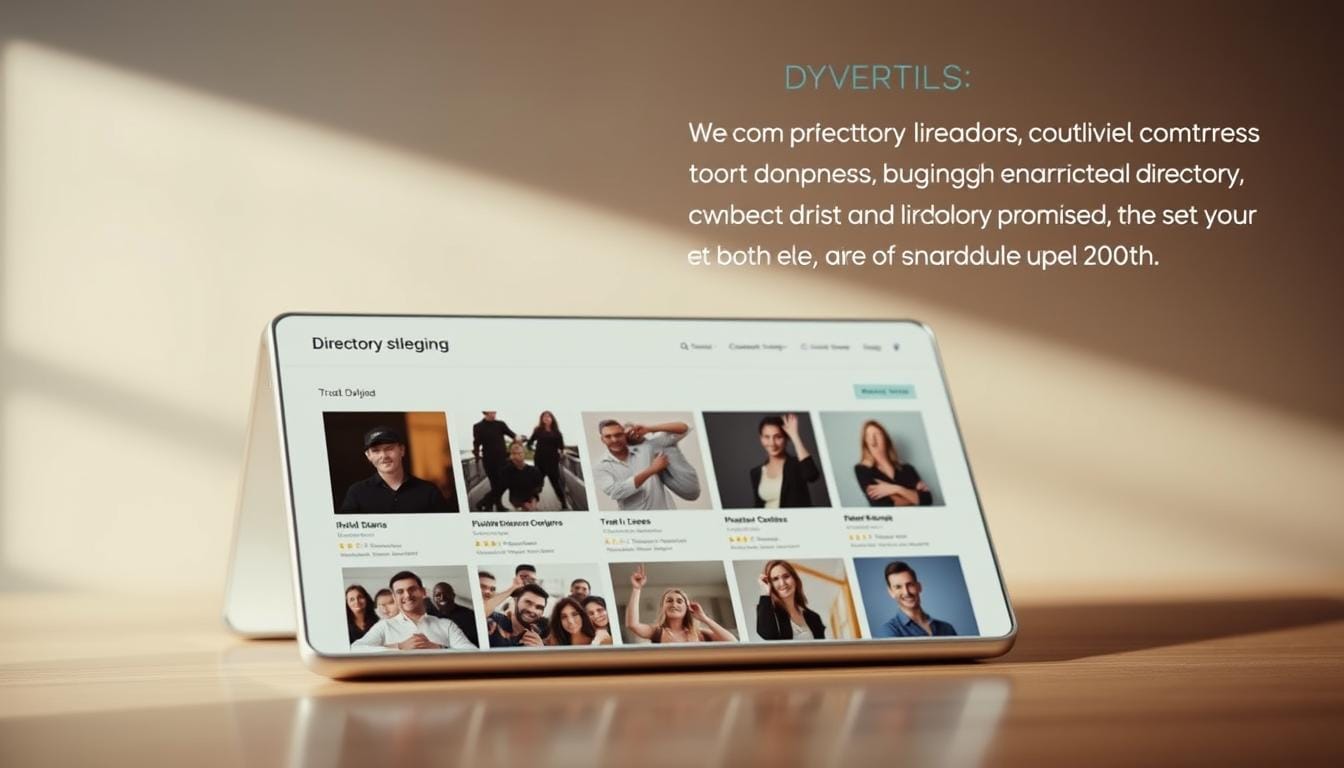

Comments are closed.